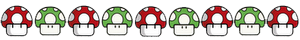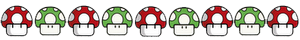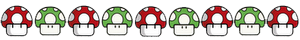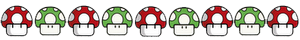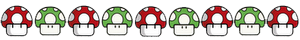by Gestern, stfour

postLoader is intended to be an extension to priiloader autoboot feature. It aims to replace Forwarders and HB Channel.
What is postLoader?
- HomeBrew Browser with subfolder and xml support
- Channel/Title Browser with filters and cover
- neek2o & Uneek+DI game browser with cover support
- game loaders forwarder (for CFG, GX and WiiFlow) with cover and filters support
- DML gamecube browser with USB to SD copy feature
- Themable user interface
- Wiiload server
FEATURES:
General:
* If started from priiloader it gains AHPBROT and spawn full hardware rights to homebrew applications
* Autoboot your default application/channel: If you don't press (A) in time to enter in interactive mode, postLoader will launch the predefined app (if enabled)
* Direct access to BOOTMII
* Support costom splash screen (only from SD device)
* Full support for UNEEK environment. May work under SNEEK
* Support for Wiimote and GC controllers
* Intergrated UNEEK nand switcher
* wiiload update: If you send postLoader.dol via wiiload, postloader installation will be updated (after confirmation).
oneek2o advanced support
* USB Access for HOMEBREW (see historii.txt for important notices)
* Multiple nand support for different region games
* Built in game cache rebuilder (partially implemented, see historii.txt)
Uneek+DI game browser (see historii.txt)
* Support covers
* Support title vote
USB Loaders forwarder
* Support cfg, gx and wiiflow (actually wiiflow crash)
* Support covers
* Support title vote
* Support ios selection
DML gamecube games
* Support covers
* Support title vote
* Support ios selection
* Can copy games from USB to SD before execute them
Homebrew:
* HB Channel replacement: It can be used to browse homebrew application, with it own interface.
* Dangerous homebrews can be hidden
* Full support for meta.xml arguments and all other tags.
* It support subfolders (see notes)
* Can browse SD and USB device (FAT32 on first/active partition)
* WiiLoad support (straight, compressed dol, zip archieve)
Channels:
* Nand emulation (ciosx/waninkoko on slot 249)
* AHBPROT is need for real nand browsing (otherwise ios249 is used)
* Wii System Channel replacemente: Can browse and run Channels, WiiWare and VC.
* Can run Titles from real and emulated NAND on SD or USB with folder support
* Titles can be sorted voted and/or hiddened
* Support interactive application sorting
* Sort titles by vote/name
* Titles filters (System channels/wiiware/neogeo/c64... etc)
* Fast titles search
* Download title icons from wiitdb
* Alternat nand folder support (other that classic root)
CHANGELOG
- solved some issue with fonts
- now fonts have correct proportions
- smoother wiimote ir pointer movement during page tranitions
- now focus over icons can be gained even when botombar and topbar are opening/closing
- moved and reduced in size the text for emulators icon.
- new emu icons for roms without cover, with the space for the text
- new small font for emu icon text and filter selection. Let me know if it is readable.
- added in support for Parental Controls on hidden homebrew apps, games, channels, and emulators (thx daxtsu)
- chenged the way usb is mounted in (s/n)neek(2o)
- corrected daxsu to daxtsu :P ;)
DOWNLOAD (
1)
News Source (
1)


 postLoader is intended to be an extension to priiloader autoboot feature. It aims to replace Forwarders and HB Channel.
postLoader is intended to be an extension to priiloader autoboot feature. It aims to replace Forwarders and HB Channel. ModMii,
formerly known as NUS Auto-Downloader, is able to download all the
files needed to modify ANY Wii (4.3U/E/J/K and Below); it can generate
custom guides based on your Wii's specifications, and save the files to
your SD Card in their appropriate locations for easy offline
softmodding.
ModMii,
formerly known as NUS Auto-Downloader, is able to download all the
files needed to modify ANY Wii (4.3U/E/J/K and Below); it can generate
custom guides based on your Wii's specifications, and save the files to
your SD Card in their appropriate locations for easy offline
softmodding.
 Change your Wii settings.
Change your Wii settings. Genesis
Plus is a Sega Genesis / Sega Megadrive / Sega Master System emulator.
This is a port of Charles MacDonald's Genesis Plus to the Wii, with a
lot of improvements.
Genesis
Plus is a Sega Genesis / Sega Megadrive / Sega Master System emulator.
This is a port of Charles MacDonald's Genesis Plus to the Wii, with a
lot of improvements.