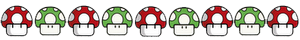The Indiana Pwns is the original safe, public way to enable homebrew on a Wii without hardware modification. The Indiana Pwns is achieved by playing a hacked game save for LEGO Indiana Jones which executes a homebrew application from an external SD card. Examples of such homebrew .elf or .dol files can be found on the Homebrew applications page. The Indiana Pwns was created by Team Twiizers.
Kudos to “roto” for finding the original buffer overflow, and many thanks for doing lots of testing!*
Required materials
==================
SD card (<= 2GB, not SDHC) formatted as FAT16 or FAT32. (The Wii System Menu, which is used to copy the save, only reads SD cards, not SDHC).
SD card reader
A LEGO Indiana Jones game that has been played at least once
Some homebrew to load (e.g. the Homebrew Channel installer)
Step by step
============
1.Ensure your SD card is formatted as FAT. By default SD cards are formatted as FAT, so if you're not sure you can skip this step.
2.(Optional) If you have an existing Indiana save that you want to backup, do so before proceeding:
1.Put your SD card in your Wii and turn it on.
2.Go into Wii Options --> Data Management --> Save Data --> Wii
3.Find your Indiana save, click on it, click "Copy", and click Yes
4.Put your SD card in your computer, and copy the "private" folder from the card to a safe place.
3.Copy the "private" directory from the Indiana Pwns download to the root of your SD card.
4.Take your homebrew Wii executable (elf or dol file) and save it in the root directory of your SD card as "boot.elf" or "boot.dol" as appropriate.
5.Put your SD card in your Wii and turn it on.
6.Go into Wii Options --> Data Management --> Save Data --> Wii.
7.Find your Indiana save, click on it, click "Erase", and click Yes.
8.Open the SD card and select the "Indiana Pwns" save that corresponds to your game region. Note: Some people are having problems with the Wii not "seeing" the save file on the SD card. If you are experiencing this, try setting the archive bit for the data.bin file - in Windows this can be either be done from the file's properties dialog (right click on it in Windows Explorer and check the box) or from the command line using "attrib +a
9.Click copy and then yes. Now exit out of the menu.
10.Insert LEGO Indiana Jones disc and run the game.
11.Walk to the “art room” (find some walkthrough on the intertubes if you cannot find it), look at the second character.
12.Enjoy!
News Source (1)